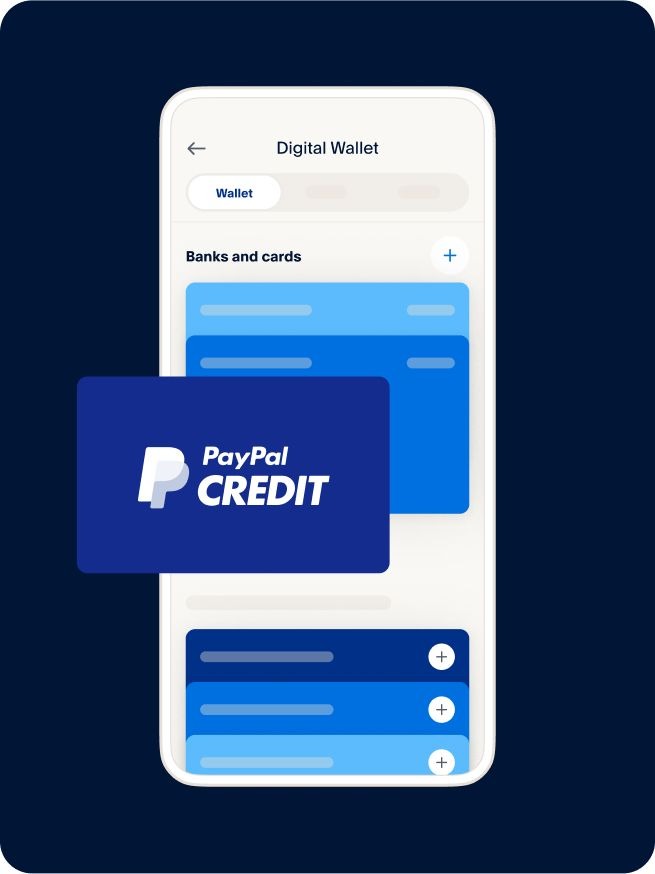
Product Details
Carding PayPal with Darkdeep (2025 Edition)
Overview
Carding PayPal requires precision, anonymity, and verified tools. This guide explains how to bypass PayPal’s security checks using Darkdeep’s non-VBV fullz packs, RDPs with zero intermediary scores, and guest checkout workflows. Always test small transactions first and rotate proxies regularly to avoid detection.
Requirements
- New CC + CVV – Obtain from Darkdeep (AVS match guaranteed)
- RDP with Zero Intermediary Score – Available via Darkdeep (match cardholder location)
- Proxy/VPN – Must align with CC’s billing address
- Disposable Email – Use temp-mail.org for guest checkout
- Clean Browser – Run CCleaner before starting
Step-by-Step PayPal Carding
Step 1: Prepare RDP & Browser
- Buy RDP from Darkdeep with matching proxy and zero intermediary score
- Log in and install clean browser profile (Mozilla/Firefox recommended)
- Run CCleaner to delete cache/cookies/history
- Verify browser plugins (disable all unnecessary ones)
Step 2: Guest Checkout Workflow
- Visit a PayPal-accepting site (e.g., Gold Avenue)
- Add item to cart and proceed to checkout
- Select "Guest Checkout" or "Pay with Credit Card"
- Enter CC details from Darkdeep and drop email
Step 3: Handle PayPal Redirect
- If redirected to PayPal login, choose "Guest Payment"
- Input phone number: Modify last digits of cardholder’s number
- Verify proxy location matches billing address
- Click "Pay Now" and monitor response
Pro Tips
- Always use fresh CCs (never used on PayPal)
- Test small amounts first to avoid flags
- Rotate proxies if IP is flagged
- Use burner phone numbers to prevent SMS alerts
- Darkdeep updates daily – check for fresh packs
PayPal Carding Table
| CC Type | Success Rate | Trusted? | Difficulty |
|---|---|---|---|
| 440066 Cards | 92% | Yes | ⭐ Easy |
| Capital One / BofA | 88% | Yes | ⭐ Easy |
| Business Credit Cards | 85% | Yes | ⭐⭐ Normal |
| Previously Used CVVs | 12% | No | ⭐⭐⭐ Hard |
Q&A Section
Q: Why use guest checkout on PayPal?
A: To avoid linking card to an account. Darkdeep’s fullz packs include AVS-matched data for seamless guest payments.
Q: What if PayPal shows "Cannot process payment"?
A: Your CVV or IP has been flagged. Clear cookies and retry with a new RDP + CC from Darkdeep.
Q: Can I send money to any PayPal account?
A: Yes! Use PayPal link generator tools and input CC from Darkdeep to send funds.
Brand-Specific Methods
How to Use Darkdeep RDP
Follow these steps to set up PayPal carding:
- Buy RDP with zero intermediary score from Darkdeep
- Ensure proxy matches cardholder’s ZIP code
- Clear browser data with CCleaner before use
- Disable JavaScript and plugins to reduce fingerprint
How to Generate PayPal Links
For sending money:
- Visit PayPal Link Generator (external)
- Enter recipient email and transaction description
- Copy generated link and open via proxy
- Input CC from Darkdeep and complete transfer
Additional Resources
Explore verified tools and guides:
- Darkdeep Fullz Packs – AVS-matched cards
- Proxy Manager – Location spoofing
- Balance Checker – Verify funds before use